JavaScript program to display the current Day and Time
In this program, we will print the system's current day and time in the format of a 'day of weeks' hours: minute: second 'pm or am'.
getDay() is a method of date() object, it will return the current day of weeks in integer form between 0 to 6: Where 0 for Sunday, 1 for Monday, 2 for Tuesday, and so on.
similarly, getHours() is a method of date and it will return current hours in integer from 0 to 23. but below the given program, we have converted it into 12 hours clock i.e hour%12.
getMinutes() will return the minute of the current system time in integer from 0 to 59.
getSeconds()will return the current system second in integer from 0 to 59.
<!DOCTYPE html>
<html>
<body>
<h1>Day and time in javascript</h1>
<script>
const date = new Date();
// it will return days name in number from 0 to 6
var dayweek = date.getDay();
// days name in word.
var dayword = ['Sunday', 'Monday', 'Tuesday',
'Wednesday', 'Thursday', 'Friday', 'Saturday'];
// get current day name
var day = dayword[dayweek];
// get hour minute and second
var [hour, minutes, seconds] = [date.getHours(), date.getMinutes(),
date.getSeconds()];
// check whether am or pm
var ampm = hour >= 12 ? 'PM' : 'AM';
// convert hours in 12 clock format
hour = hour % 12;
var time = day + ' ' + hour + ":" + minutes + ":" + seconds + " " + ampm;
document.write("<h2>format in 'day of week' hour : minute : second</h2></br>");
document.write("Current Day and Time:", time);
</script>
</body>
</html>
output
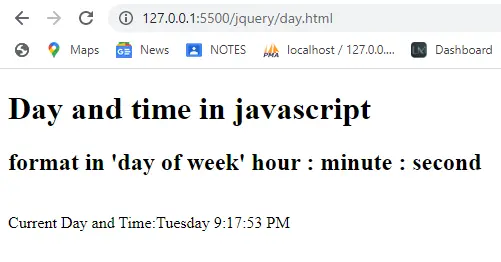
display current day and time using HTML form and javascript
<!DOCTYPE html>
<html>
<body>
<script>
function dayTime() {
const date = new Date();
// it will return days name in number from 0 to 6
var dayweek = date.getDay();
// days name in word.
var dayword = ['Sunday', 'Monday', 'Tuesday',
'Wednesday', 'Thursday', 'Friday', 'Saturday'];
// get current day of week
var day = dayword[dayweek];
// get hour, minute, and second
var [hour, minutes, seconds] = [date.getHours(), date.getMinutes(),
date.getSeconds()];
// check whether am or pm
var ampm = hour >= 12 ? 'PM' : 'AM';
// convert hours in 12 clock format
hour = hour % 12;
var time = day + ' ' + hour + ":" + minutes + ":" + seconds + " " + ampm;
document.getElementById("dayTimeValue").innerHTML = time;
}
</script>
<h1>Day and time in javascript</h1>
<h2>format in 'day of week' hour : minute : second</h2>
<form>
<input type="button" value="day and time" onclick="dayTime()">
<p id="dayTimeValue">system date time</p>
</form>
</body>
</html>